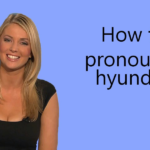In-car infotainment systems have come a long way, evolving from simple radio systems to sophisticated technologies that connect with your smartphone, make driving safer, and enhance the overall driving experience. One of the key players in this revolution is Apple’s CarPlay. If you’re looking to upgrade your car’s audio system, a CarPlay stereo might be exactly what you need.
In this detailed blog post, we will dive into what CarPlay is, its key features, the benefits it offers, and how it works. Whether you’re considering a CarPlay stereo for your vehicle or just want to understand what the buzz is all about, this guide will give you all the information you need.
What is CarPlay?
CarPlay is Apple’s proprietary software that integrates your iPhone with your car’s infotainment system. It allows you to use your phone’s apps and features on your car’s dashboard display in a safer and more convenient way while driving. Launched in 2014, CarPlay is designed to make your driving experience more seamless by providing hands-free functionality for calls, music, navigation, messages, and other applications.
Essentially, CarPlay works by mirroring your iPhone’s screen on your car’s infotainment system. When you plug in your iPhone or connect wirelessly, CarPlay takes over the display, giving you easy access to a variety of useful apps that you can control via voice commands or through the touchscreen interface of your car stereo.
The Key Features of CarPlay
1. Navigation with Apple Maps
One of the standout features of CarPlay is the ability to use Apple Maps directly on your car’s screen. Apple Maps has undergone significant improvements over the years, offering turn-by-turn navigation, traffic information, and real-time updates to help you avoid traffic jams. It also offers lane guidance and speed limit information, providing a seamless and reliable navigation experience. With CarPlay, you can easily view your route and get directions while keeping your focus on the road.
Additionally, CarPlay supports third-party navigation apps like Google Maps and Waze. This means if you’re a fan of those apps, you can use them in your car without any issues.
2. Music and Audio
CarPlay offers seamless integration with music apps, such as Apple Music, Spotify, Pandora, and more. You can easily control your music library, playlists, or podcasts directly from your car’s display or through voice commands with Siri. The best part is that it’s all hands-free, making it safer to skip songs or change playlists while driving.
3. Siri Integration
Siri, Apple’s voice assistant, plays a major role in CarPlay. With a simple voice command, you can make phone calls, send messages, get directions, and even control music without ever taking your hands off the wheel. You can ask Siri for traffic updates, weather conditions, and even manage your calendar appointments—all while keeping your focus on the road.
4. Hands-Free Calling and Messaging
Making calls and sending text messages is also simplified with CarPlay. Using Siri, you can dictate a text or make a call without physically touching your phone. If you’re receiving a call, CarPlay gives you the option to accept it through the screen, and you can continue the conversation without distractions. Additionally, CarPlay reads out incoming messages, allowing you to hear them while you drive.
5. Third-Party Apps
CarPlay supports a wide range of third-party apps that are optimized for driving. These apps include popular services like Audible for audiobooks, podcasts, and news apps, as well as apps for ride-sharing, such as Uber or Lyft. Apple has been continually expanding the number of supported apps, making CarPlay more versatile and useful.
6. Wireless CarPlay
In the past, CarPlay required a physical connection to your iPhone via USB, but more recent car models support wireless CarPlay. Wireless CarPlay eliminates the need for plugging in your phone each time you enter your vehicle. Once paired with your car’s system, CarPlay connects automatically over Wi-Fi or Bluetooth, making it more convenient for users.
The Benefits of CarPlay
1. Improved Driving Safety
CarPlay’s design prioritizes safety by allowing drivers to control key functions of their iPhone through a simple and intuitive interface. By reducing the need for physical interaction with your phone, CarPlay helps minimize distractions, allowing you to keep your focus on the road. Voice commands via Siri further enhance this safety by enabling hands-free operation.
2. Convenience and Integration
The convenience of having all your smartphone’s functionalities in your car is a game-changer. Whether you’re making a call, sending a text, or changing the song, CarPlay integrates seamlessly with your existing apps, so you don’t have to juggle multiple devices. It makes staying connected while on the road effortless and safe.
3. Access to Your Favorite Apps
With CarPlay, you can bring all your favorite apps along for the ride. Whether you’re navigating, listening to music, or chatting with friends, you can access the apps you use most in a way that’s designed for in-car use. CarPlay ensures that your car’s infotainment system is far more than just a simple radio or GPS system—it becomes an extension of your iPhone.
4. Better User Experience
Apple’s interface design is known for being intuitive and easy to use, and CarPlay is no different. The layout is clean, and controls are straightforward, reducing the learning curve. Even first-time users can quickly get up to speed with minimal effort. The use of large buttons and voice commands makes CarPlay incredibly easy to operate while driving.
5. Multitasking Capability
CarPlay makes multitasking while driving easier than ever. You can switch between apps, check your messages, get directions, and change the music all from a single interface. The seamless transitions between tasks allow you to stay focused on driving without feeling overwhelmed by your vehicle’s technology.
How Does CarPlay Work?
CarPlay works by connecting your iPhone to your car’s infotainment system via a USB cable or wirelessly, depending on the vehicle and the iPhone model. Once connected, CarPlay automatically launches and mirrors your iPhone’s interface on the car’s touchscreen. The system supports both touch gestures and voice commands through Siri.
CarPlay is designed to integrate with most modern car infotainment systems, but it’s worth noting that not every car supports it. Many newer car models from brands like BMW, Audi, Mercedes-Benz, Ford, and Toyota offer CarPlay integration, but if you’re driving an older vehicle, you may need to install an aftermarket CarPlay stereo to enjoy the benefits of the system.
If your car doesn’t come with CarPlay, you can upgrade your stereo system by purchasing a compatible aftermarket CarPlay stereo. These stereos are available from brands such as Pioneer, Kenwood, Alpine, and JVC, and they come with a wide range of features, from basic units to more advanced models that include additional functionalities like enhanced sound quality, touch screens, and even backup cameras.
How to Set Up CarPlay
Setting up CarPlay is simple and can be done in just a few steps:
- Connect Your iPhone: Plug your iPhone into the car’s USB port using a lightning cable, or if your car supports wireless CarPlay, pair your iPhone with the car’s Bluetooth or Wi-Fi system.
- Allow CarPlay Access: If this is your first time using CarPlay, you may need to enable it on your iPhone by going to “Settings” > “General” > “CarPlay.” Select your car from the available list of devices, and the system will connect.
- Start Using CarPlay: Once connected, the CarPlay interface will appear on your car’s screen. You can start navigating, controlling music, or using other apps right away. You can interact with the system using touch controls or voice commands via Siri.
Is CarPlay Worth It?
If you’re an iPhone user, CarPlay is a fantastic way to integrate your smartphone with your car’s infotainment system. It provides easy access to your phone’s most useful features while ensuring you stay safe and focused on the road. Whether you’re navigating, listening to music, or staying in touch with friends and family, CarPlay enhances your driving experience.
For drivers of older cars that don’t come with CarPlay pre-installed, upgrading to a CarPlay stereo is a solid investment. It provides access to modern, user-friendly technology without the need to purchase a new vehicle. With wireless CarPlay support becoming more common, the convenience factor has only increased in recent years.
Conclusion
In today’s world, where technology and connectivity are at the forefront of driving experiences, a CarPlay stereo offers unmatched convenience and safety. By integrating your iPhone with your car’s infotainment system, CarPlay ensures that you stay connected, entertained, and informed without taking your focus off the road. Whether it’s for navigation, hands-free communication, or controlling music, CarPlay makes all these tasks easy and safe.
With its growing compatibility in both new and aftermarket car stereos, CarPlay has become an essential feature for modern drivers, providing a seamless extension of your smartphone’s capabilities. If you’re still using an older car system that lacks CarPlay, investing in a CarPlay stereo is a practical solution to enhance your in-car experience. It offers not just comfort and entertainment, but also a safer way to drive by reducing distractions.
If you’re looking to upgrade your car’s infotainment system, a CarPlay stereo is a feature worth considering—offering you the perfect blend of modern technology and driving safety.
Frequently Asked Questions (FAQs)
1. What is a CarPlay stereo?
A CarPlay stereo is an aftermarket car stereo system or infotainment unit that supports Apple CarPlay. It allows you to connect your iPhone to the car’s display, enabling hands-free functionality for navigation, music, calls, messages, and more, directly through your car’s dashboard screen.
2. Do I need a new car to use CarPlay?
No, you don’t need a new car to use CarPlay. If your current vehicle doesn’t support CarPlay, you can install an aftermarket CarPlay stereo that allows your car to integrate with Apple’s infotainment system.
3. Can I use CarPlay wirelessly?
Yes, many newer car models and CarPlay stereos now support wireless CarPlay. This means you can connect your iPhone to your car’s system without the need for a USB cable, as long as your car and iPhone support wireless functionality.
4. What apps are available on CarPlay?
CarPlay supports a wide variety of apps, including Apple Maps, Apple Music, Spotify, Google Maps, Waze, messages, phone calls, podcasts, Audible, and more. It also supports third-party apps like Uber and Lyft, offering a diverse range of useful tools while driving.
5. How do I set up CarPlay in my car?
Setting up CarPlay is simple. For wired CarPlay, connect your iPhone to your car’s USB port with a Lightning cable, and the system should automatically detect it. For wireless CarPlay, pair your iPhone via Bluetooth or Wi-Fi by following the car’s setup instructions. Ensure your car is compatible with CarPlay, and enable it from your iPhone settings if it’s your first time.
6. Is CarPlay safe to use while driving?
Yes, CarPlay is designed with safety in mind. It reduces distractions by allowing you to use voice commands via Siri or a touchscreen to manage calls, texts, and music, all while keeping your focus on the road. It’s a hands-free solution to accessing your phone’s features without compromising safety.
7. Can I use CarPlay with an Android phone?
No, CarPlay is an Apple-exclusive feature, designed to work only with iPhones. If you’re using an Android phone, you’ll need to explore alternative systems like Android Auto for similar functionality.
8. How do I know if my car supports CarPlay?
To check if your car supports CarPlay, consult your car’s manual or contact the manufacturer. You can also look for compatibility information online or through the official Apple website. If your vehicle is older and doesn’t support CarPlay, you can still add it through an aftermarket CarPlay stereo.
9. What are the benefits of upgrading to a CarPlay stereo?
Upgrading to a CarPlay stereo offers a significant improvement in your car’s infotainment system. It provides safer, hands-free access to your smartphone’s apps, integrates navigation seamlessly, and ensures better connectivity with your phone for calls, messages, and music. It’s especially valuable for older vehicles that don’t come with CarPlay pre-installed.
10. What should I look for when buying a CarPlay stereo?
When buying a CarPlay stereo, consider the screen size, touch interface, sound quality, compatibility with other devices, and extra features like Bluetooth, Android Auto support, and backup camera integration. Make sure the unit is compatible with your car’s make and model, and check user reviews to ensure the system performs well.
Get the latest scoop and updates on playhop