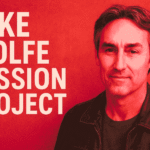In modern software engineering, modeling is the backbone of designing, analyzing, and maintaining complex systems. As applications scale, models grow in size and intricacy, making it increasingly difficult for developers to manage, visualize, and navigate them efficiently. Traditional Eclipse editors—while feature-rich—often become cumbersome when dealing with multi-layered models spanning various resources.
This is where emf-cnf (Eclipse Modeling Framework – Common Navigator Framework integration) becomes invaluable. It combines the modeling power of EMF with the navigation flexibility of CNF, creating a seamless bridge between structured model data and Eclipse’s robust navigation interface. Rather than being a standalone tool, emf-cnf represents a strategic integration that simplifies model exploration and interaction within Eclipse-based environments.
This detailed guide explores everything about emf-cnf—its architecture, functionality, benefits, setup, challenges, and its growing importance in model-driven development (MDD).
What Is emf-cnf?
At its core, emf-cnf integrates two powerful Eclipse technologies:
1. Eclipse Modeling Framework (EMF)
EMF is a modeling framework and code generation facility used to build tools and applications based on structured data models. Developers use Ecore, a meta-modeling language, to define entities, relationships, and attributes. EMF then automatically generates Java classes, editors, and persistence code from these models. It is a fundamental component of Model-Driven Engineering (MDE) and underpins many Eclipse-based modeling tools.
2. Common Navigator Framework (CNF)
CNF provides the infrastructure for building tree-based explorers inside Eclipse. It powers views like the “Project Explorer” and “Package Explorer,” allowing developers to browse hierarchical structures such as files, folders, and project elements. CNF supports content providers, filters, sorters, and decorators, which can be customized for various data types.
When EMF and CNF are combined in emf-cnf, the result is a dynamic navigation system where EMF models are displayed as navigable trees inside Eclipse explorers. Developers can:
- Browse models through expandable nodes representing hierarchical relationships.
- Use context menus, filters, and decorators to interact with model elements.
- Integrate models with Eclipse features like property sheets, drag-and-drop, and command handlers.
In short, emf-cnf transforms EMF models into first-class citizens within the Eclipse workspace, making navigation as intuitive as exploring files.
Why emf-cnf Was Created
Before emf-cnf, working with EMF models meant constantly switching between specialized editors and multiple views, which caused fragmentation. Developers faced several limitations:
- Fragmented Experience: Navigating models across multiple editors disrupted workflow continuity.
- Limited Scalability: Default EMF tree editors struggled with performance on large models.
- Redundant Implementations: Different teams built custom navigation tools from scratch, duplicating effort.
The introduction of emf-cnf addressed these issues by:
- Providing a unified navigation system across all model types.
- Leveraging CNF’s tested capabilities for scalable navigation.
- Encouraging reuse and consistency across Eclipse-based modeling tools.
Ultimately, emf-cnf was designed to enhance developer experience—not by adding new features, but by seamlessly merging modeling and navigation in one coherent environment.
Core Benefits of emf-cnf
1. Unified Navigation
Developers no longer need to jump between editors to explore models. emf-cnf integrates EMF elements directly into CNF-based navigators, streamlining workflow and minimizing context switching.
2. Customizable Views
Every modeling domain has unique needs. With emf-cnf, developers can:
- Define content providers that determine how elements are displayed.
- Apply filters and sorters to focus on relevant information.
- Use decorators to visually highlight certain model states.
This flexibility ensures that the navigation view aligns with domain-specific requirements.
3. Scalability and Performance
For large-scale enterprise models, emf-cnf supports performance optimizations like:
- Lazy loading (loading data only when expanded).
- Virtualized trees for efficient rendering.
- Node collapsing and filtering to reduce visual clutter.
This allows developers to navigate thousands of model elements smoothly.
4. Productivity Boost
By bringing modeling and navigation together, emf-cnf enables developers to stay within the Eclipse environment for all tasks—browsing, editing, validating, and refactoring. This reduces friction and improves productivity.
5. Integration with Eclipse Tools
Because emf-cnf builds on CNF, it integrates effortlessly with other Eclipse plug-ins. Developers can connect emf-cnf with:
- Diagram editors (for visual representations).
- Property sheets (for detailed element data).
- Context menus and drag-and-drop actions.
The result is a cohesive ecosystem where every model interaction feels natural.
How emf-cnf Works: Technical Overview
The technical foundation of emf-cnf lies in how it adapts EMF elements into CNF structures. Here’s a simplified breakdown:
- EMF Layer:
- Models are stored as resources containing EObjects (entities with attributes and references).
- Relationships among these objects form hierarchical structures.
- Models are stored as resources containing EObjects (entities with attributes and references).
- CNF Layer:
- CNF manages tree-based views, displaying nodes, children, and labels.
- It requires content and label providers to determine what appears in the tree.
- CNF manages tree-based views, displaying nodes, children, and labels.
- Bridge Layer (emf-cnf):
- emf-cnf provides content providers and adapters that map EObjects to CNF nodes.
- Containment relationships are represented as parent-child hierarchies in the tree.
- emf-cnf provides content providers and adapters that map EObjects to CNF nodes.
For instance, in a UML model:
- The root resource becomes the tree root.
- Packages become child nodes.
- Classes, attributes, and operations appear as nested nodes.
This automated mapping allows developers to visualize complex model hierarchies intuitively within Eclipse.
Practical Use Cases
1. Model-Driven Development (MDD)
In MDD workflows, emf-cnf simplifies navigation of large models, helping developers focus on logic rather than structure.
2. Domain-Specific Modeling Tools
Industries like automotive or aerospace use emf-cnf to create custom explorers for specialized models (e.g., safety models or configuration hierarchies).
3. Education and Training
In academia, emf-cnf is a valuable teaching tool for illustrating metamodeling concepts, allowing students to interact with live models.
4. Enterprise Applications
For model-based testing, systems engineering, and software design, enterprises use emf-cnf to standardize model navigation across teams and departments.
Setting Up emf-cnf in Eclipse
Here’s how to get started:
- Install Eclipse Modeling Tools:
Use the Eclipse Modeling package, which includes EMF support.
- Add emf-cnf Plug-ins:
Install from the Eclipse Marketplace or an update site.
- Define Content Providers:
Create classes that map model elements to CNF nodes.
- Register Extension Points:
Use org.eclipse.ui.navigator.navigatorContent in your plugin.xml to connect providers to CNF.
- Test Your Integration:
Once configured, open the Common Navigator view—your EMF models will appear as a navigable tree.
Common Challenges
Despite its advantages, emf-cnf presents some hurdles:
- Performance on Massive Models: Requires careful use of lazy loading and filters.
- Steep Learning Curve: Developers must understand both EMF and CNF APIs.
- Customization Complexity: Extending emf-cnf involves Eclipse plug-in development knowledge.
- Dependency Conflicts: Different Eclipse versions may cause compatibility issues.
Best Practices
To maximize emf-cnf’s potential:
- Modularize Models: Break large models into smaller, manageable components.
- Use Filters and Sorters: Focus only on relevant data.
- Integrate Validation: Combine EMF validation with CNF navigation for error detection.
- Reuse Providers: Leverage existing plug-ins where possible.
- Optimize Performance: Implement lazy content loading for large hierarchies.
Future of emf-cnf
The framework continues to evolve, with trends pointing toward:
- Cloud Integration: Future tools may allow remote model navigation.
- Enhanced Visualization: Hybrid trees and diagrams for richer model exploration.
- AI-Assisted Navigation: Smart recommendations and predictive search for model elements.
- Improved Performance: Continued optimizations within EMF and Eclipse.
emf-cnf vs Other Approaches
| Approach | Pros | Cons |
| Plain EMF Editors | Great for editing | Poor scalability, limited navigation |
| File-Based Navigators | Simple to use | Lacks semantic depth |
| Custom Explorers | Fully tailored | High development effort |
| emf-cnf | Balanced, extensible, scalable | Requires Eclipse familiarity |
FAQs
What does emf-cnf stand for?
Eclipse Modeling Framework – Common Navigator Framework.
Can beginners use it?
Yes, with basic EMF and Eclipse knowledge.
Does it handle large models?
Yes, with performance tuning (lazy loading, filters).
Can it integrate with diagrams?
Absolutely—it complements graphical editors perfectly.
Conclusion
emf-cnf represents a key evolution in model-driven tooling—bridging modeling and navigation into one unified experience. By merging EMF’s structured modeling power with CNF’s flexible visualization, developers can navigate, analyze, and edit complex models seamlessly within Eclipse.
From enterprise-grade modeling to academic research, emf-cnf continues to empower developers to turn complexity into clarity—making modeling not only powerful but also approachable, efficient, and deeply integrated into the development workflow.